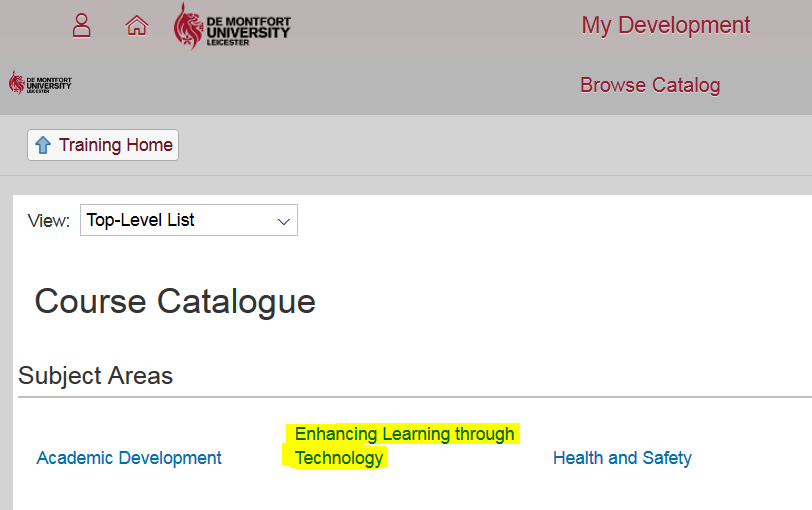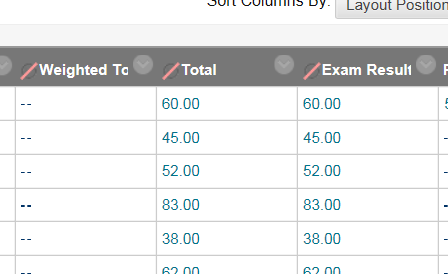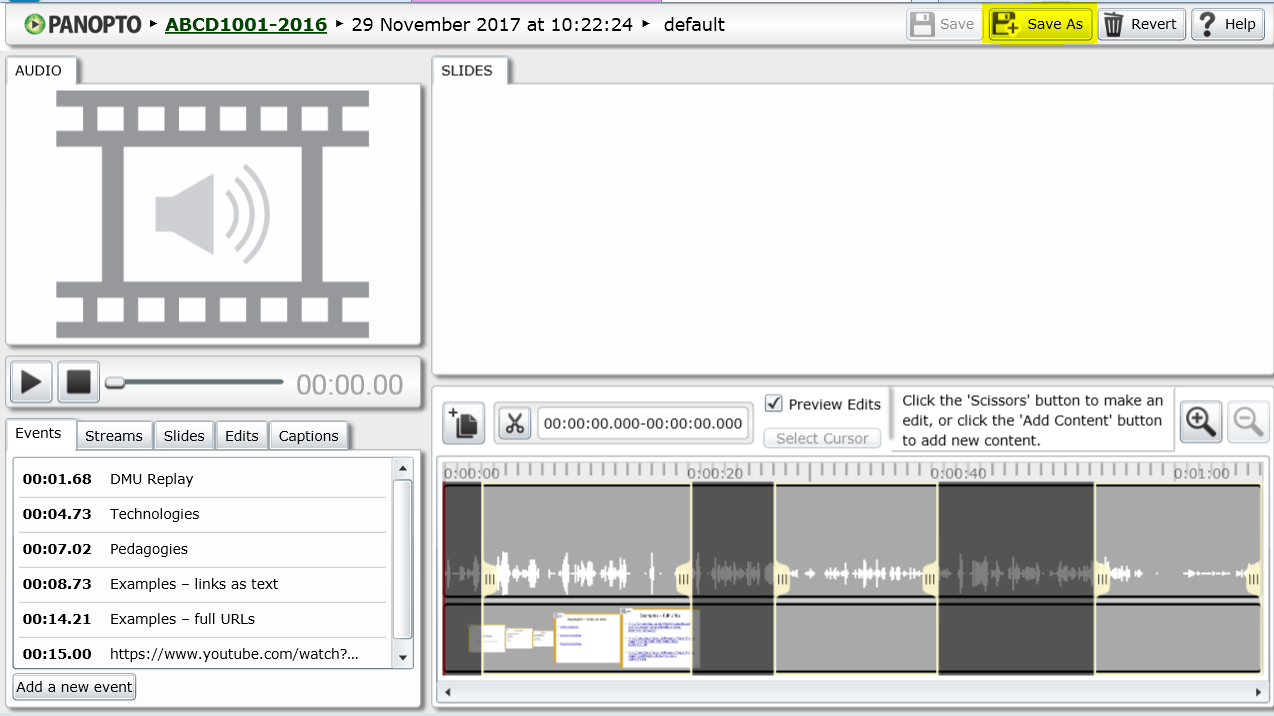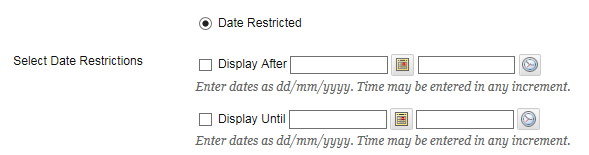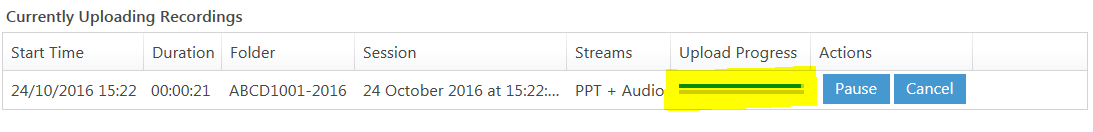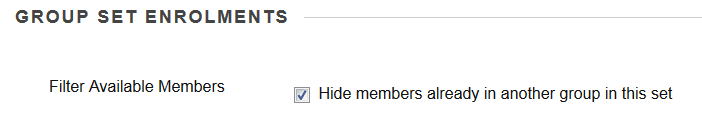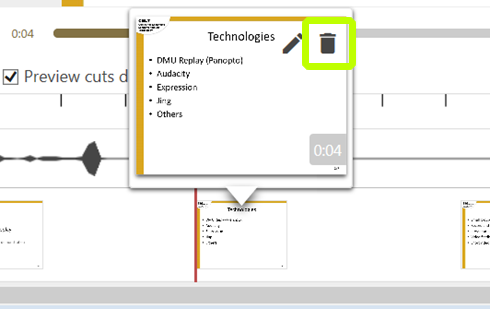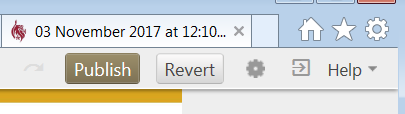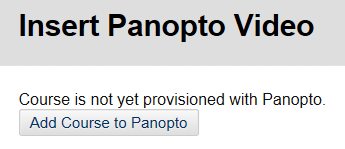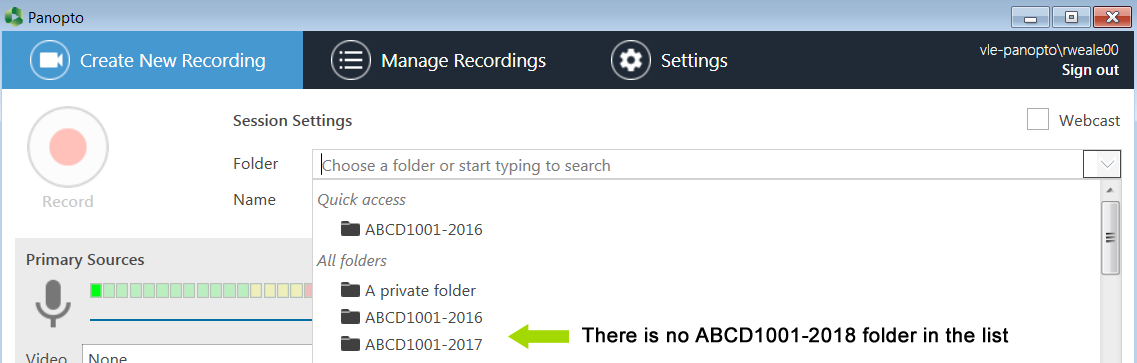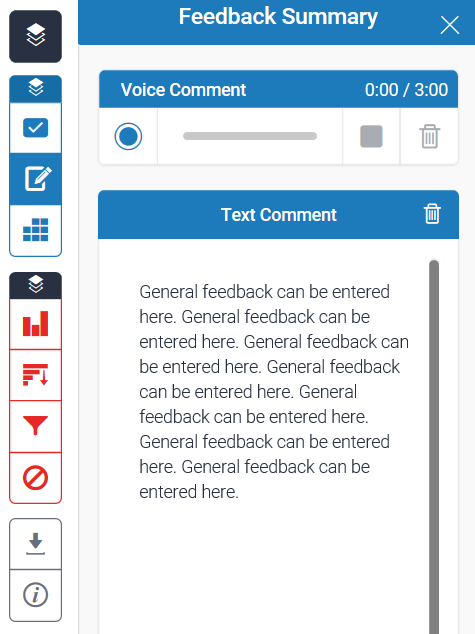DMU Replay
1. Provisioning a module to accept DMU Replay recordings
In some instances new Blackboard module templates can lose their connection to DMU Replay, which means it is not possible to add links to DMU Replay recordings in the module. This can be rectified by ‘provisioning’ the module.
You can identify if your module has lost its connection to DMU Replay, if when you try to add a panopto video link (even if you haven’t recorded any yet)
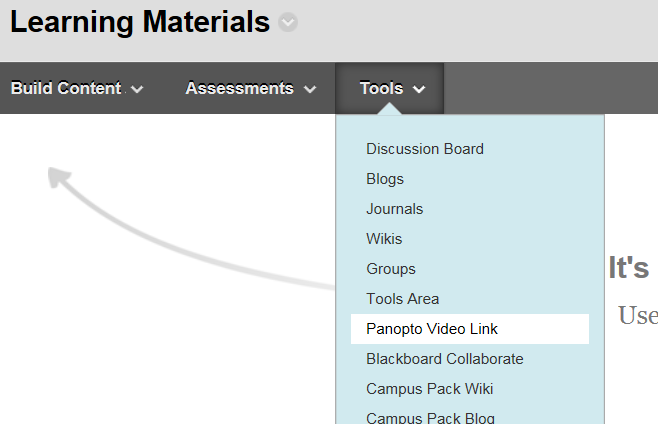
you are greeted with the following message
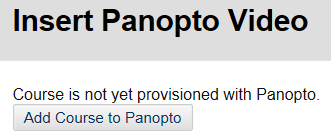
To provision the module, follow the guide at: http://celt.our-archive.dmu.ac.uk/panopto-provisioning-a-blackboard-shell-quickguide/
2. ‘Ready to view’ emails from DMU Replay
DO NOT copy and paste any of the links from the DMU Replay ready to view emails into your Blackboard module – as they will not work correctly.
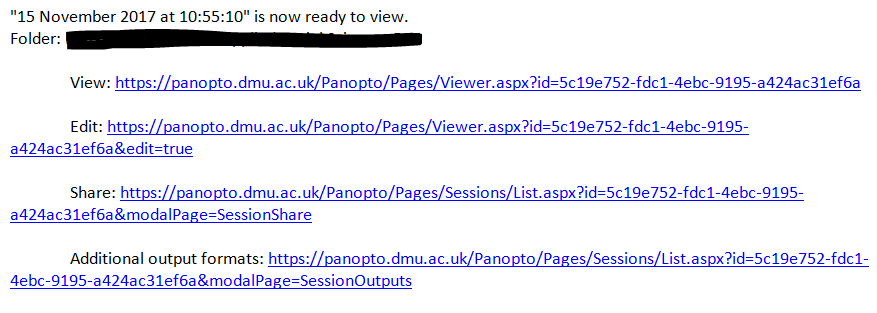
Always use the method outlined at: https://celt.our-archive.dmu.ac.uk/panopto-adding-a-recording-to-blackboard-quickguide/
Blackboard – Course Copy
Instructions on how to copy content from this year’s module into next year’s module can be found at:
NOTE: When copying content into a new module shell, you should delete all the Turnitin submission links and DMU Replay recording links that have been copied into the new module as these will not work in the new module. New Turnitin submission links and DMU Replay recording links will need to be manually added to the new module shell.
Specific instructions on how to copy and move DMU Replay recordings into new modules can be found at: http://celt.our-archive.dmu.ac.uk/make-a-panopto-video-available-in-two-or-more-modules/
Lecture capture
Interesting blog article about Lecture Capture:
https://wonkhe.com/blogs/capturing-the-lecture/
The academic paper which underpins this can be found at:
Training and development
Reminder: there is a range of eLearning training and development sessions available to HLS staff.