DMU Replay – effective practice case study
Dr Kim Fisher uses (DMU Replay) video recordings to enhance the use of workbook-based learning resources, and to give feedback on certain assessments and exams.
Read the case study at: http://celt.our-archive.dmu.ac.uk/video-workbooks-assessment-and-exam-feedback/
Turnitin Feedback Studio glitch in Internet Explorer
If you are using Turnitin to mark work online, be aware that there is a slight glitch if you are using it in the Internet Explorer web browser – this is the default web browser used at DMU.
When entering feedback in the Text Comment panel;
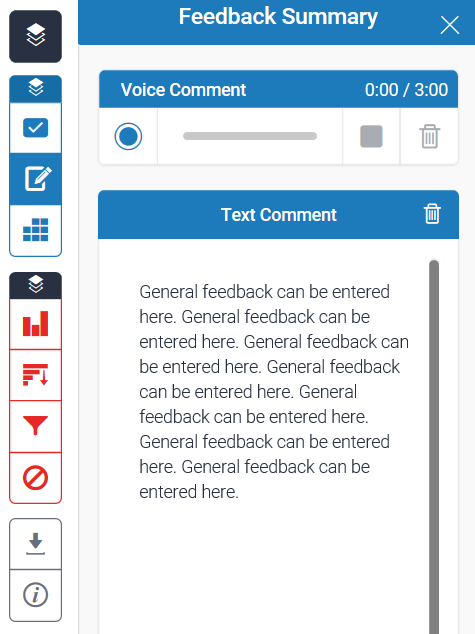
if you want to delete some text – DO NOT use a right click of the mouse to delete the text, as the deleted text will re-appear once you close the turnitin document viewer. You should use either the Delete or Backspace keys on your computer keyboard – not the mouse.
Accessing the Eduroam wifi at DMU
Information about how to access the Eduroam wifi at DMU can be found at: http://eduroam.dmu.ac.uk
UDL/DMU Replay Equitable Alternatives
DMU has produced some documentation regarding equitable alternatives for DMU Replay. The documentation can be found at:
CELT are also running some training sessions on equitable alternatives:
Friday 6th October 2pm – 2.30pm
Friday 27th October 10am – 11.30am
DMU Replay – making last year’s recordings available to this year’s students.
Instructions for copying last year’s recordings into this year’s modules can be found at: http://celt.our-archive.dmu.ac.uk/make-a-panopto-video-available-in-two-or-more-modules/
Student IT/ELT Induction materials
IT and learning technology induction information for students is available online at: