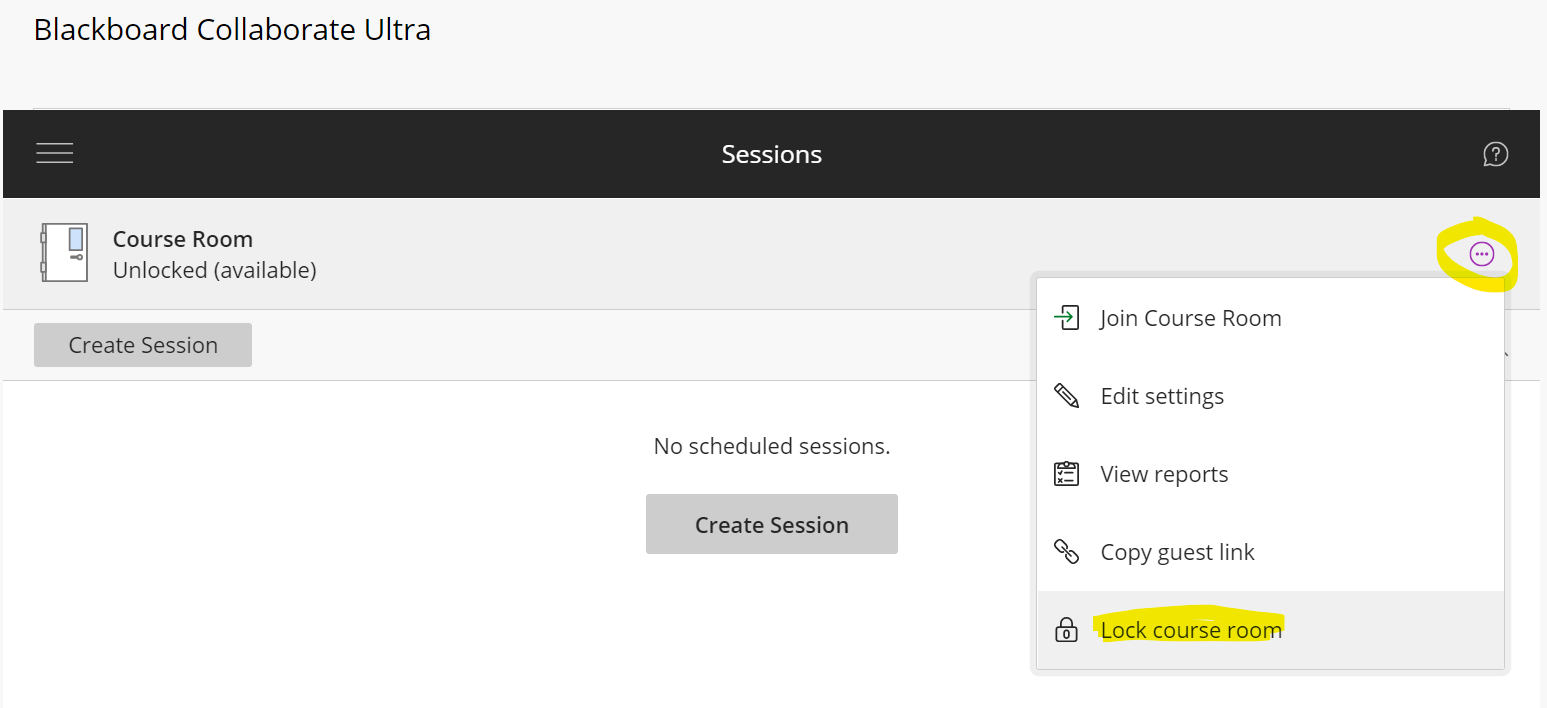Online sessions using Blackboard Collaborate
The ITMS service desk have noted that they have been getting a lot of queries from students who are not able to find the correct Collaborate meeting room link for their timetabled sessions. It seems that many are going into the Course Room without looking at the other options.
ITMS have asked if academic staff could check that there are clear instructions for students about where to find their collaborate session links.
Note: The Course Room can be locked, which will prevent students from mistakenly logging in to this room. Click the Course Room options button and select Lock course room from the menu.
The timetabled sessions will be unaffected by locking the course room.