CELT office move
Maxine, Jonathan and Rob from the CELT team (HLS) have moved office to EM3.35 – literally next door to the office they were in previously.
Blackboard – Setting up groups
There is a glitch when using the group set function in Blackboard for creating groups. Note: this does not affect the setting up of individual groups.
In the Group Set Enrolments panel, the ‘Filter Available Members’ box is checked by default. However, in order to make this function work you should untick the box and then re-tick the box. I.e. toggle the tick off and then on.
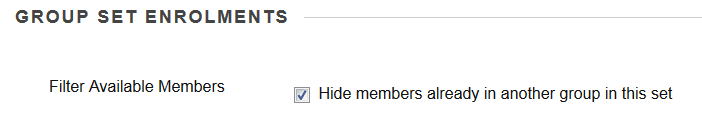
DMU Replay
1. Reminder for new staff that there are DMU Replay training sessions available which can be booked at:
http://celt.our-archive.dmu.ac.uk/support-using-technology/staff-development-workshops/#replay
2. Tip: in the DMU Replay/Panopto editor there is an option which allows you to remove individual PowerPoint slides from the recording without also removing the audio behind it. This is useful if you have copyright protected content in your live presentation slides that you are not permitted to record.
Having made the recording – in the Panopto editor click on the individual slide that you want to delete, and click the trash icon
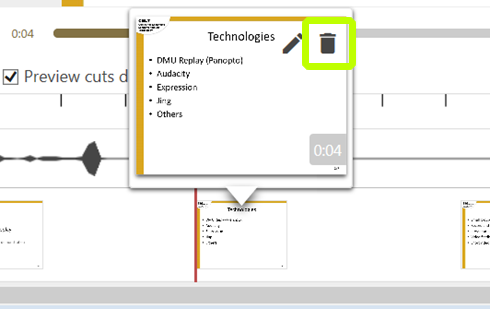
To save the changes, you must click the Publish button at the top right of the editor screen.
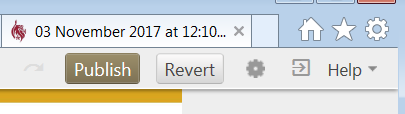
3. Tip: When copying and moving recordings (e.g. at the start of the new academic year when you want to re-use last year’s recordings) you do not need to copy and move one recording at a time – if they are in the same folder you can do it in multiple batches. In the folder view, check/tick which recordings you want to copy or move, click the Copy or Move button and follow the onscreen instructions.