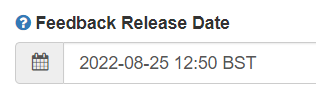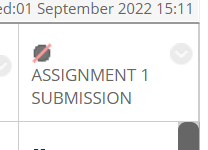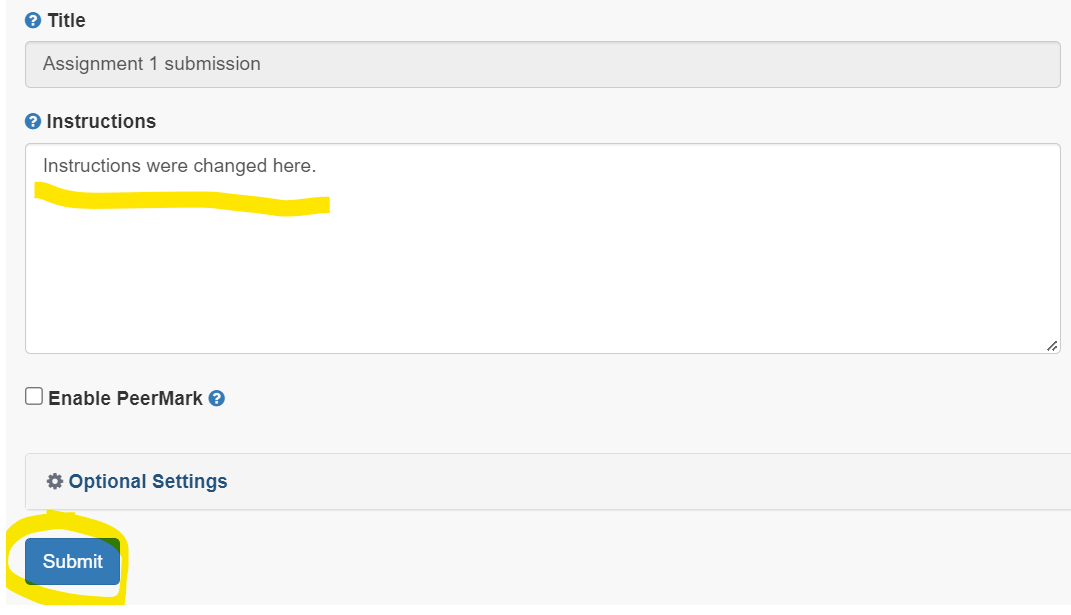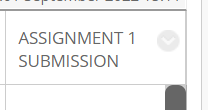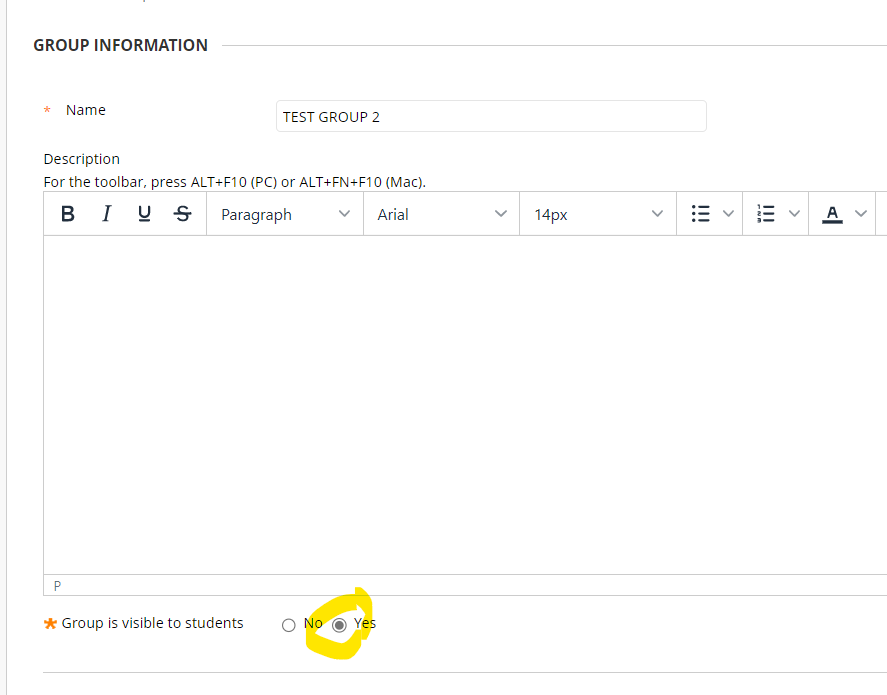Turnitin
There are a few behavioural nuances in the updated Turnitin, as follows:
1. Setting the Feedback Release Date
Setting this DOES NOT automatically hide the Grade Centre column in Blackboard, which means when you begin marking work students will be able to see their grades immediately. You will therefore need to manually hide the column in the grade centre. Information about how to do this can be found on the DL&T website: Preventing students from seeing their grades in Blackboard – DLaT Hub (dmu.ac.uk)
Similarly, when you want to reveal grades and feedback to students you will have to manually show the columns in the grade centre using the same process as detailed in the link above.
2. If you edit or change any of the settings in a new Turnitin submission link it will automatically re-show the hidden column in Grade Centre. So if you make any changes to a Turnitin submission make sure you go back into the Grade Centre and manually hide the column again.
E.g. Column is hidden for Assignment 1
I then changed the instructions in the Assignment 1 Turnitin submission settings.
Returning into the Grade Centre, the Assignment 1 column is now visible to students. So I will need to hide it again.
3. Using Groups for marking in Turnitin.
When setting up groups in Blackboard to be used for allocated marking in Turnitin you must ensure that the Groups are set to be ‘visible to students’.
If they are not visible to students, the group will not be displayed in Turnitin. More details about setting up groups for marking in Turnitin can be found on the DL&T website: Using Groups to apportion marking across a module team when using Turnitin – DLaT Hub (dmu.ac.uk)
DL&T staff support drop-in sessions
For a number of years, Digital Learning and Teaching (formerly CELT) has provided a twice weekly drop-in session for colleagues from all over the university to swing by to ask any quick questions, raise queries, or just have a general chat about Digital Learning and Teaching enabled practise.
In recent times, these sessions have been facilitated virtually in Microsoft Teams; but from now onwards the Thursday morning sessions will revert to face to face.
The new venue is the Centre for Academic Innovation and Teaching Excellence’s training room in the Eric Wood building – room number EW2.03.
As usual, sessions will run from 10am-11am and there is no agenda or schedule – just a friendly space to drop by and talk with a couple of the Digital Learning and Teaching Consultants as you may require.
Note that the Wednesday afternoon sessions will remain online for the foreseeable future. Link to join a Wednesday afternoon virtual drop-in.